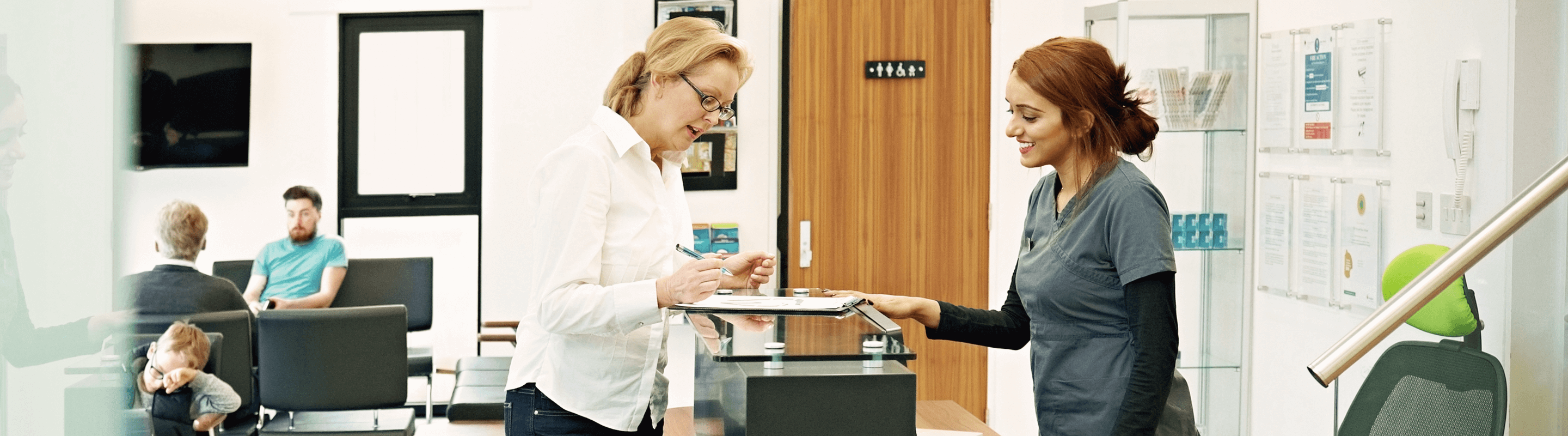
Insurance and Billing
ProScan Imaging accepts most major insurance plans and offers a self-pay option. We’re here to make navigating insurance and billing easier, and we will assist you with understanding your bill. We are committed to price transparency and happy to answer all your questions. Our goal is for you to understand your insurance coverage, required co-pays, co‐insurance, or deductible, and inform you of your financial responsibility before your appointment.
We require payment of the patient portion on the day of your appointment. If you cannot pay the full amount at the time of service, we require a deposit unless previous payment arrangements have been made. Following your visit, ProScan will file claims with your insurance company If the insurance company determines that you owe a balance above any payment made on the date of service, you will receive a bill from ProScan.

